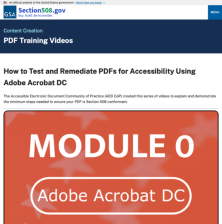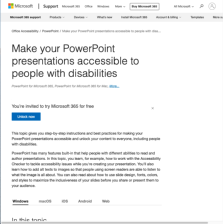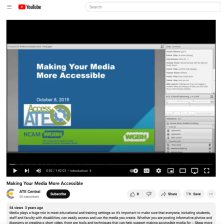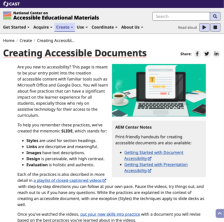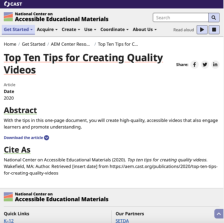Tools
Access/Accommodations -- Universal design
Resources | |
|---|---|
This series of videos, published by the United States General Services Administration, provide guidance on how to "author and test Microsoft PowerPoint presentations for accessibility". The series includes 14 modules that cover the following topics: Introduction & Background, Creating the Presentations Layout Design and Establishing the Logical...
This series of videos, published by the United States General Services Administration, provide guidance on creating accessible documents in Microsoft Word. The series includes 14 modules that cover the following topics: Introduction & Background, Save as a Word Document (.docx) with a Descriptive Filename, Use Styles to Create Headings, Use...
This series of videos, published by the United States General Services Administration, provide guidance on creating accessible spreadsheets in Microsoft Excel. The series includes 11 modules that cover the following topics: Introduction & Background, Using Built-in Features to Organize Content and Ensure Logical Reading Order, Ensuring the Contrast...
This series of videos, published by the United States General Services Administration, provide guidance on how to "test and remediate PDFs for accessibility with Adobe Acrobat DC". The series includes five modules that cover the following topics: Introduction & Background, What is a PDF, Testing a PDF for Accessibility, Remediating PDFs for...
Microsoft offers step-by-step instructions and best practices for making your PowerPoint presentations accessible to people with disabilities on any operating system. You will learn, for example, how to add alt texts to images so that people using screen readers are able to listen to what the image is all about. You'll also learn how to use the...
This webinar, made available by Internet Scout Research Group, discusses strategies for making media more accessible for persons with various disabilities. Presenters include Rachael Bower, Director of Internet Scout Research Group, Madeleine Rothberg, Senior Subject Matter Expert from National Center for Accessible Media (NCAM) at WGBH, and Bryan...
This webpage, from the National Center on Accessible Educational Materials, is intended for those who are new to accessibility. "This page is meant to be [an] ... entry point into the creation of accessible content with familiar tools such as Microsoft Office and Google Docs." The page focuses on five practices that can have a significant impact on...
This resource from the Historically Black Colleges and Universities (HBCU) Disability Consortium provides information on best practices for planning campus events with universal design (UD) in mind. The document provides a definition of UD, examples of diversity, information on disability access best practices, a checklist for event planning, and...
This resource was created by Teach Access and includes fundamental concepts and skills that are necessary for understanding and implementing inclusive design and for developing technology for people with disabilities. "The document was prepared at the request of numerous faculty, to guide the infusion of these topics into mainstream courses in...
This webpage, from the National Center on Accessible Education Materials, provides information for instructors on how to create high-quality videos that engage learners and support understanding. Lighting, sound and other aspects of creating videos for instruction are discussed in these resources. Content is available in multiple formats for...
| |
| ← Previous | Next → |