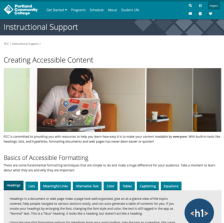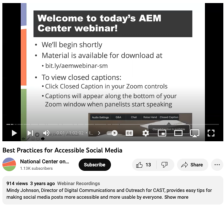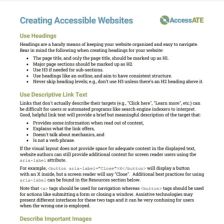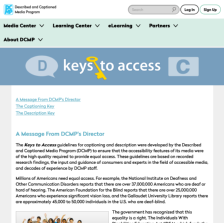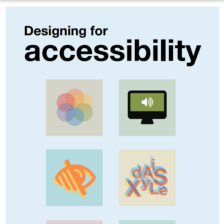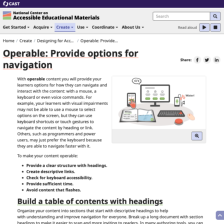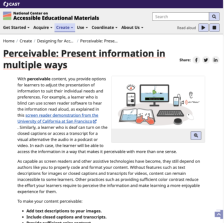Tools
Access/Accommodations -- Web accessibility
Resources | |
|---|---|
This webpage, from Portland Community College, provides information and resources on web accessible formatting. Users can explore universal design best practices for headings, lists, meaningful links, alternative text, color, tables, captioning, and equations. Tutorials, guidelines, and templates for tools, such as Microsoft Office and Google...
This presentation is provided by the National Center on Accessible Educational Materials and discusses accessible social media. Social media is a powerful tool for building personal learning networks and disseminating work with others in professional communities. During this presentation, Mindy Johnson, Director of Digital Communications and...
This tip sheet from the National Center for Accessible Media provides guidelines for creating accessible video content. It covers the topics of captioning, writing narrative descriptions, and choosing an accessible media player. The tip sheet also offers links to additional resources for creating captions and audio descriptions.
This webpage from the University of Washington describes a variety of ways for making video content accessible. "An accessible video includes captions, a transcript, and audio description and is delivered in an accessible media player." The webpage includes list of resources for captioning and audio description, including paid services,...
This resource, published by the National Center on Accessible Educational Materials at the Center for Applied Special Technology (CAST), provides information on a number of free tools instructors can use to check the accessibility of their websites and ensure information is accessible to all learners. The webpage provides different platforms,...
This tip sheet, created by the National Center for Accessible Media, provides guidelines for creating accessible websites. It covers the topics of headings, descriptive link text and button labels, image descriptions, colors and more. The tip sheet also offers links to additional resources for Web Content Accessibility Guidelines, and color...
This Keys to Access website was developed by the Described and Captioned Media Program (DCMP) to provide guidelines for creating high-quality captions and descriptions for online media. Keys to Access includes some background information about DCMP as well as detailed descriptions of both captions and descriptions. Both the Caption Key and the...
This set of seven posters from Home Office Digital list the dos and don'ts for designing web materials for users: (1) on the autistic spectrum; (2) of screen readers; (3) with low vision; (4) with dyslexia; (5) with physical or motor disabilities; (6) who are deaf or hard of hearing; and (7) with anxiety.
This webpage, made available by Accessible Educational Materials (AEM) at Cast, Inc., describes one of the four qualities of an accessible user experience that are captured by the acronym POUR (Perceivable, Operable, Understandable, and Robust). The principles in Designing for Accessibility with POUR come from the Web Content Accessibility...
This webpage, made available by Accessible Educational Materials (AEM) at Cast, Inc., describes one of the four qualities of an accessible user experience that are captured by the acronym POUR (Perceivable, Operable, Understandable, and Robust). The principles in Designing for Accessibility with POUR come from the Web Content Accessibility...
| |
| ← Previous | Next → |