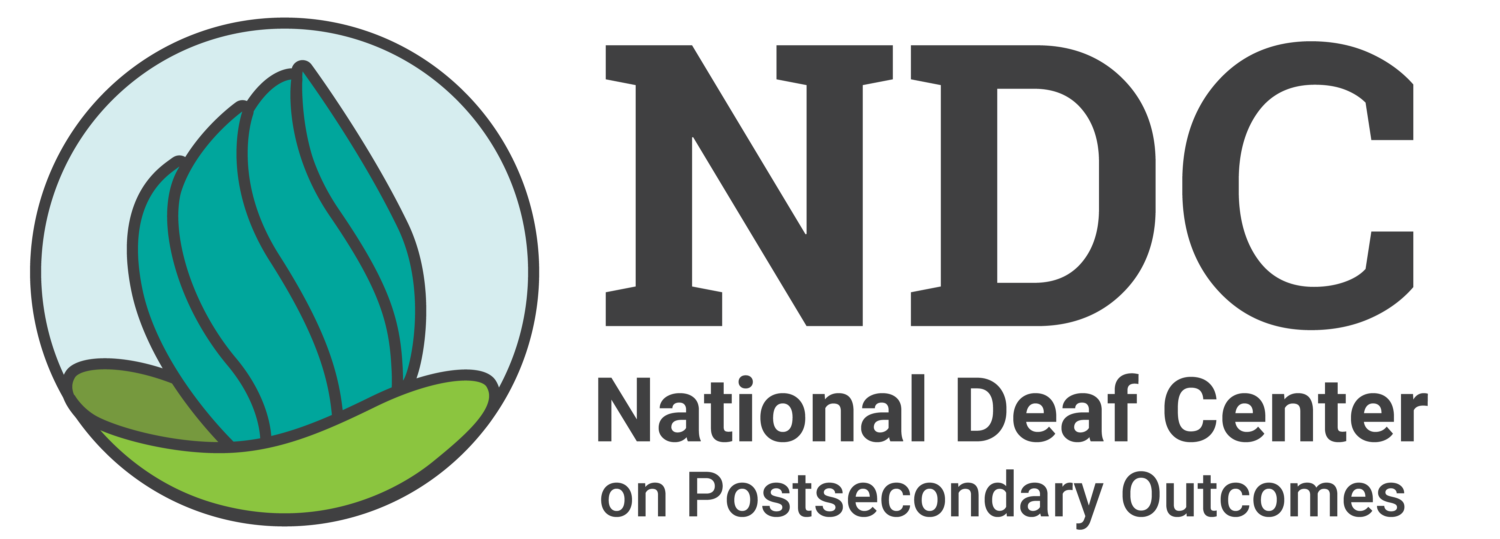Watch the live presentation, and view the attendee slides.
With the rapid shift to online learning due to the pandemic, there has been a significant increase in the use of auto captioning and automatic speech recognition (ASR) technology.
But do they provide deaf students and staff with equitable and timely accessibility in classrooms, meetings and events, and extracurricular activities? Is auto captioning comparable to manual speech-to-text services, such as CART, C-Print, or TypeWell services?
Get answers to these questions and more at NDC Live: Does Auto Captioning Effectively Accommodate Deaf People?, a free, online event hosted on Zoom by the National Deaf Center on Postsecondary Outcomes (NDC) on Tuesday, November 17, at 2-3pm CT.
This event is an opportunity for educators and postsecondary professionals to learn from experts about the impact of auto captioning and ASR on effective communication with deaf students and staff, as well as the institutional responsibility for colleges and universities. The presenters are:
- Zainab Alkebsi: As Policy Counsel at the National Association of the Deaf (NAD), Zainab is responsible for providing analysis, recommendations, and counsel on policy issues affecting deaf and hard of hearing people. She is a member of the American Bar Association and currently serves on various federal advisory committees.
- Stephanie Zito: A Technical Assistance Coordinator on the NDC | Help team, Stephanie is a certified sign language interpreter and trained C-Print captionist, with interpreting and captioning services experience in postsecondary settings. She is currently President of the National Association of Interpreters in Education (NAIE).
ASR Has Shortcomings for Deaf People
NDC analyzed research on ASR’s impact on deaf students and determined that auto captioning and ASR have several shortcomings and pitfalls. They may not reduce barriers, meet legal and moral obligations, or provide equitable access, as some institutions assume — false assumptions that are taking a unique toll on deaf students during the pandemic. Limited access to language and communication — which can be a worrisome aspect of error-ridden auto captioning — is also one of the root causes of gaps in postsecondary achievement for deaf people.Event Details
This online event will take place on Zoom. To attend, register here. A Zoom calendar invitation will be emailed to you closer to the day of the panel. The room will open 5 minutes prior to the event start time. American Sign Language Interpreters and real-time captioning will be provided for the panel. For additional access requests please email: [email protected] at least 3 business days prior to the event.Live Event FAQ
- Is registration required for NDC live events? Yes. Registration is required to attend any live event NDC is hosting.
- Is there a cost for NDC live events? No. All live events hosted by NDC are FREE for all attendees.
- Who can attend the live events? Anyone with an interest in supporting access for deaf people is welcome to attend NDC live events.
- Will professional development credits be offered for this event? Yes, this event has been pre-approved for .01 GS RID CEUs and 1 CRC Clock Hour.
- Will a recording be made available to those who could not attend? Yes, the recording will be posted on NDC’s website within 30 days of the event. Professional development credits are not available for recorded events.
- I registered for the event, but never received a confirmation email, what do I do? We recommend checking your SPAM folder of the email you registered with to see if it is there. If you cannot find the email contact us at [email protected] and we will confirm we received your registration.
Tips for Zoom Access
- Download or update Zoom on your computer to the latest version.
- If you have not used Zoom successfully in the past, check with your IT department to grant access to Zoom.
- Use a laptop or desktop computer to optimize your view of the live panel. If you do not have a computer, a tablet is preferable to a smartphone.
- If you use captions, a link will be provided to view captions on a separate window or device.
- If you are unable to access the live panel video, you may call in via video phone or telephone. Phone numbers, Webinar ID and Participant ID will be provided in the registration confirmation email.