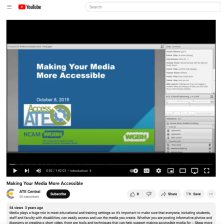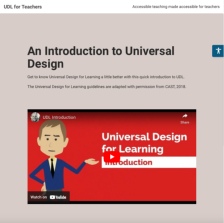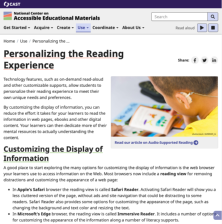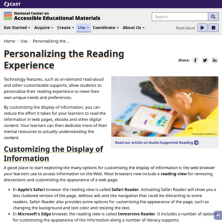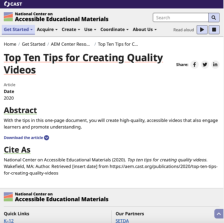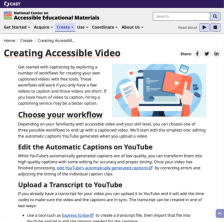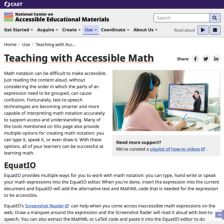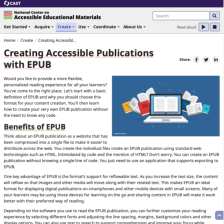Search Results
This webinar, made available by Internet Scout Research Group, discusses strategies for making media more accessible for persons with various disabilities. Presenters include Rachael Bower, Director of Internet Scout Research Group, Madeleine Rothberg, Senior Subject Matter Expert from National Center for Accessible Media (NCAM) at WGBH, and Bryan...
This webinar, made available by Internet Scout Research Group, features Rachel Bower and Luis Perez discussing how institutions can increase the accessibility of high quality materials for learners with disabilities. The presentation is geared towards all educators in order to make designing for accessibility easy to understand and implement...
This tool, made available by WebAIM, provides a simple way to check the accessibility of a web page's content. WAVE can be used by entering the URL of interest and WAVE will display the page marked up with embedded icons indicating potential accessibility errors, alerts, features, and other information. The left sidebar presents a summary of what...
This website, made available by UDL for Teachers, provides information for teachers on applying universal design in their classrooms in order to make their teaching more accessible. The website feature three introductory videos with the following titles: An Introduction to Universal Design, Case Studies in Universal Design, Case Studies in...
This webpage, from the National Center on Accessible Educational Materials, includes information about customizing display options for an optimal reading experience on web browsers. This resource can be shared with students to assist them with finding the reading preferences that work best for them. The following preferences and tools are...
This webpage, from the National Center on Accessible Educational Materials, explains the many free text to speech options that are available on devices students may already own. Text to speech can be helpful for a number of readers: those who struggle with reading, those with visual impairments, and those who speak English as a second language. All...
This webpage, from the National Center on Accessible Education Materials, provides information for instructors on how to create high-quality videos that engage learners and support understanding. Lighting, sound and other aspects of creating videos for instruction are discussed in these resources. Content is available in multiple formats for...
This webpage, from the National Center on Accessible Educational Materials, includes information and tutorial videos on three different workflows for captioning video. Depending on skill level, users can choose from one of these workflows: editing the automatic YouTube captions, uploading a transcript and letting YouTube add the timing to create...
This webpage, from the National Center on Accessible Educational Resources, is a resource that instructors and students can use to learn about tools for making math content accessible to all learners. "This resource focuses on the use of text-to-speech, handwriting and speech recognition [,] and other supports." Tools include EquatIO, Microsoft...
This webpage, from the National Center on Accessible Education Materials, provides information about the EPUB format. EPUB is a format for creating accessible digital publications that work well on mobile devices. On this page, instructors can learn about the advantages of choosing EPUB over other formats such as PDF, and how to create an EPUB...
Languagev
Audiencev
Formatv
Content Licensev
Accessibility Featureʌ
Accessibility Hazardv
Accessibility Controlv
Access Modev
Access Mode Sufficientv
Resource Typev
Subjectv