Introduction
The AccessATE Subject Vocabulary is a browsable application of subject terminology for accessibility resources. The structure and application of the vocabulary is intended to support resource discovery by improving the browsing experience for all users, including those making use of assistive technologies. Providing a simple, easily navigable subject structure offers a clear path for access to all resources within the AccessATE resource portal (https://accessate.net/browse).
The AccessATE Subject Vocabulary consists of two to three tiers that together create a browsable structure. The first of the three tiers is the Category, which is used to group related resources. The seven categories used within the AccessATE Subject Vocabulary are Access/Accommodations, Assistive technologies, Communication, Disabilities, Education, Employment, and Legal. The second tier—Subject (Broad)—describes generally what the resource is about. When present, the third tier—Subject (Narrow)—describes more specifically what the resource is about, thereby allowing users to narrow their search results further. AccessATE Subject entries are therefore constructed as follows:
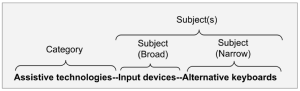
Figure1 : AccessATE Subject Structure
Description of Figure 1: Figure 1 provides an example of how the AccessATE Subject Vocabulary is constructed, e.g. Assistive technologies--Input devices--Alternative keyboards. The top tier, Assistive technologies, is called the Category. The second and third tiers describe what a resource is about; together these tiers are the resource’s Subject term(s). For example, Input devices is the Subject (Broad) and generally describes what the resource is about, while Alternative keyboards is the Subject (Narrow) and more specifically describes what the resource is about.
Categories
Category terms appear at the top of each section of the vocabulary as h3 headings. The seven categories used within the AccessATE Subject Vocabulary are Access/Accommodations, Assistive technologies, Communication, Disabilities, Education, Employment, and Legal.
The use of the h3 heading is exclusive to category terms within the vocabulary. Following each category term is a definition and the source of the definition in parentheses, when appropriate.
Subject Terms
Subject (Broad)
AccessATE’s Subject (Broad) terms appear as h4 headings, e.g. Disability etiquette, Deaf-blindness, Universal Design for Learning. The use of the h4 heading is exclusive to Subject (Broad) terms within the vocabulary. Each Subject (Broad) should be understood within the context of the h3 category heading under which it appears.
Subject (Broad) may consist of one or several words. One-word Subject (Broad) terms are usually single nouns, with concepts appearing in the singular (e.g. Pain). Multi-word headings are usually composed of adjectives and nouns, with concepts appearing in the singular (e.g. Academic success) and objects appearing in the plural (e.g. Input devices), conjunctive phrases (e.g. Augmentative and alternative speech), inverted phrases (e.g. Access, Barriers to) or prepositional phrases (e.g. Universal Design for Learning). Some exceptions may apply.
A Subject (Broad) term may be followed by 1) a scope note that provides guidance in the meaning of a subject; 2) related to (RT), used for (UF), and do not use for (Do not UF) notations; and/or 3) a Subject (Narrow) term that may be used to narrow Subject (Broad), e.g. --Magnifiers.
Subject (Narrow)
The AccessATE Subject Vocabulary makes use of narrower terms as a means of increasing specificity. Subject (Narrow) terms appear in the vocabulary following a long dash, without repetition of Subject (Broad).
For example:
--Input devices
Narrow with --Alternative keyboards
--Electronic pointing devices
--Joysticks
…
The scope note “narrow by specific medical condition” appears exclusively under Subject (Broad) terms that are assigned to the Disabilities category. Best practice is to select the name of a specific medical condition from an existing medical subject vocabulary or glossary.
General Cataloging Rules and Best Practices
Scope Notes
Cataloging rules outlined in this document apply to the AccessATE Subject Vocabulary as a whole; however, any exceptions or conflicting guidance provided within a particular scope note supersede these general guidelines and should be applied as stated.
Scope notes are constructed in the following order, when appropriate:
<h4>Subject (Broad)</h4>
Definition of Subject (Broad).
Scope notes that supersede any general guidelines.
RT Term
UF Term
Do not UF Term (use reference)
Narrow with --Subject (Narrow) (use for:)
Assigning Subject Terms
Because AccessATE subjects are to be understood within the context of the category under which they appear, subjects should be selected with care. For example, the Subject (Broad) Diversity, equity, inclusion, and accessibility (DEIA) is assigned to resources that describe the promotion of inclusive practices in a academic institution (i.e. Education--Diversity, equity, inclusion and accessibility (DEIA)). For policies and practices that promote diversity, equity, and/or inclusion in a work setting use Employment--Workplace diversity.
In describing the subject of a resource, the cataloger may:
- Assign multiple categories or subjects.
- Assign a category as a stand alone term, without a Subject (Broad) term. Best practice is to do so only if no appropriate Subject (Broad) term is available under the desired category, but the category itself would still be a valuable means of discovery.
- Assign the same category more than once, as long as Subject (Broad) is not repeated.
- Assign a Subject (Broad) term with or without a Subject (Narrow) term.
- Narrow designated Subject (Broad) terms appearing under the Disabilities category in accordance with the rules of an existing medical subject vocabulary or glossary, as needed, and apply those terms as long as doing so does not violate a general cataloging rule or specific scope note.
The cataloger may not:
- Apply a Subject (Broad) term to a given resource more than once.
Best practice is to:
- Assign Subject (Broad) without a Subject (Narrow) term if more than one narrower term applies. For example, assign Disabilities--Hearing only, not Disabilities--Hearing--Deafness and Disabilities--Hearing--Hard of hearing.
- Apply Subject (Narrow) only when doing so is necessary to enhance discovery. For example, making use of Subject (Narrow) terms under Assistive technologies--Input devices would greatly improve discovery in a collection focused on assistive technologies; whereas, a collection with only a few resources on assistive technologies would choose to apply Assistive technologies--Input devices, without narrowing the subject unnecessarily.
- Assign at least one Subject (Broad) term per resource. No resource should have only categories assigned, though it is permitted that categories stand alone (see Rule #2) as long as at least one Subject (Broad) term appears under another category.