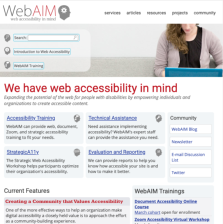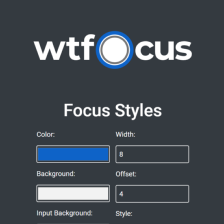Tools
Resources | |
|---|---|
This website features "strategies, standards, and supporting resources to help you make the Web more accessible to people with disabilities." Sections of the website include: Accessibility Fundamentals, Planning & Policies, Design & Develop, Test & Evaluate, Teach & Advocate, and Standard/Guidelines. Each section features important concepts and...
This website, made available by the Center for Persons with Disabilities, features an interactive tool that can be used to check the contrast between two colors against the Web Content Accessibility Guidelines. Foreground color and background color can be entered by their RGB hexadecimal value or selected by a pop up box. The WebAIM Color Contrast...
This website provides services, tools, instructional media, and other resources dedicated to the development of accessible web content for persons with disabilities. Examples of some services available to users include: Accessible Website Certification; Training; Consulting; Evaluation Services including WAVE, a tool that instantly checks any...
WTFocus is a browser-accessible tool to test the accessibility of website design, specifically for focus appearance. Focus appearance is an important part of interface design, and especially impacts users that navigate webpages with input devices like keyboards and keyboard emulators, as well as users with low vision. Keyboard focus is the point of...
YouDescribe is a service developed by the Smith-Kettlewell Video Description and Development Center that allows users to add audio description to YouTube videos. Users can browse through recently added descriptions or search for a video by YouTube URL. If a video has not been described yet, users can add it to a Wish List or add a description.
| |
| ← Previous | |