National Center on Accessible Educational Materials: Creating Accessible Documents
This webpage, from the National Center on Accessible Educational Materials, is intended for those who are new to accessibility. "This page is meant to be [an] ... entry point into the creation of accessible content with familiar tools such as Microsoft Office and Google Docs." The page focuses on five practices that can have a significant impact on student's learning experiences. These practices include:
- Styles are used for section headings
- Links are descriptive and meaningful
- Images have text descriptions
- Design is perceivable, with high contrast
- Evaluation is holistic and authentic
Each practice is described in a series of closed-caption videos that provide step-by-step directions for creating accessible documents. One video also describes how to create accessible slide decks. Print-friendly handouts are also available.
About this Resource
Publisher
Language
Subject
Rights
Content License
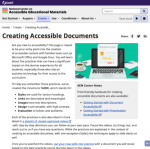
Comments