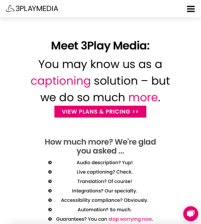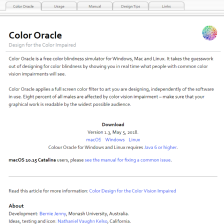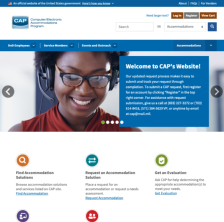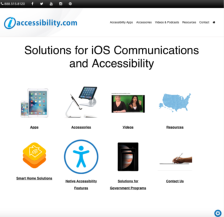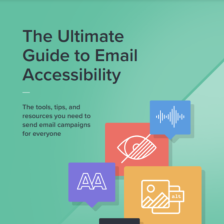Tools
(2 classifications) (10 resources)
Assistive Technologies -- Vision
| Braille Displays
(1)
Text-To-Speech Devices (2) |
Resources | |
|---|---|
3PlayMedia provides a number of services to help users easily create accessible videos. Services include creating closed captions, audio description, transcription, and translation and subtitling, all of which are essential to providing accessible video content. 3PlayMedia is a paid service, with three pricing plans that are intended to work for a...
Color Oracle is an easy-to-use app that ensures a user's content is accessible to individuals with color vision impairments. In other words, the app assists creators in making "graphical work [that] is readable by the widest possible audience." The free simulator is compatible with macOS, Windows, and Linux. The Usage tab demonstrates how the...
This website provides information about the Department of Defense Computer/Electronics Accommodations Program (CAP). CAP "... provides assistive technology and accommodations to support individuals with disabilities and wounded, ill, and injured service members throughout the Federal Government in accessing information and communication technology."...
This webpage from the University of Washington describes a variety of ways for making video content accessible. "An accessible video includes captions, a transcript, and audio description and is delivered in an accessible media player." The webpage includes list of resources for captioning and audio description, including paid services,...
This tip sheet from the National Center for Accessible Media provides guidelines for creating accessible video content. It covers the topics of captioning, writing narrative descriptions, and choosing an accessible media player. The tip sheet also offers links to additional resources for creating captions and audio descriptions.
This resource center, curated by the National Federation of the Blind, provides accessibility information for colleges and universities. Information on accessible technology, standards and guidelines, legal rights of disabled students, digital accessibility planning, higher education best practices, and much more are provided. Links to related...
This website provides information on "everything related to accessibility and Apple devices." The website is divided into the following categories: Accessibility Apps, Accessories, Videos & Podcasts, Resources, and Contact.
The Accessibility Apps category includes information about and links to download accessibility apps for Apple products. This...
This guide is focused on creating accessible videos and is provided by Rooted In Rights, a video production organization run through Disability Rights Washington. The guide outlines how to create accessible videos, and provides resources, examples, and instructions on captions, audio description, transcripts, video players, and accessible...
Created by email marketing company Litmus, this 34-page guide covers many aspects of email accessibility. Topics covered include ensuring an email is easily readable, creating structure, utilizing effective layouts, and adding alt text. This guide also offers an overview of assistive technology and the importance of accessibility.
YouDescribe is a service developed by the Smith-Kettlewell Video Description and Development Center that allows users to add audio description to YouTube videos. Users can browse through recently added descriptions or search for a video by YouTube URL. If a video has not been described yet, users can add it to a Wish List or add a description.
| |